Make a Payment
BPAY®
BPAY payments are made through your financial institution’s phone or internet banking service. If your financial institution doesn’t offer BPAY you can still pay by phone or internet using DEFT Phonepay and DEFT Online
BY MAIL
Simply make out a cheque to your specific Strata Plan and write your DEFT reference number on the back. Mail it with the remittance advice at the bottom of the levy notice to the address indicated on your levy notice.
DEFT ONLINE AND DEFT PHONEPAY
DEFT allows you to make payments by credit card or from your bank, building society or credit union transaction account, 24 hours a day, 7 days a week. Registration is quick and easy and can be done online at www.deft.com.au.
In a few minutes you’ll be registered and you can start making payments. To make your payments visit www.deft.com.au or call 1300 30 10 90.
For your convenience, both the phone and internet payment options allow you to schedule recurring weekly, fortnightly, monthly or quarterly payments in advance. So you can ‘set and forget’ your levy payments.
To register, simply select the Online Direct Debit Registration option on the left of the page and:
- complete your name and address details
- nominate a six digit (numeric) security code
- complete your account details
- nominate a security question and answer (should you misplace your Security Code)
- agree to our service agreement
- print or save the confirmation page detailing the registration and Service Agreement.
In a few minutes you’ll be registered and you can start making payments. To make your payments visit www.deft.com.au or call 1300 30 10 90.
For your convenience, both the phone and internet payment options allow you to schedule recurring weekly, fortnightly, monthly or quarterly payments in advance. So you can ‘set and forget’ your levy payments.